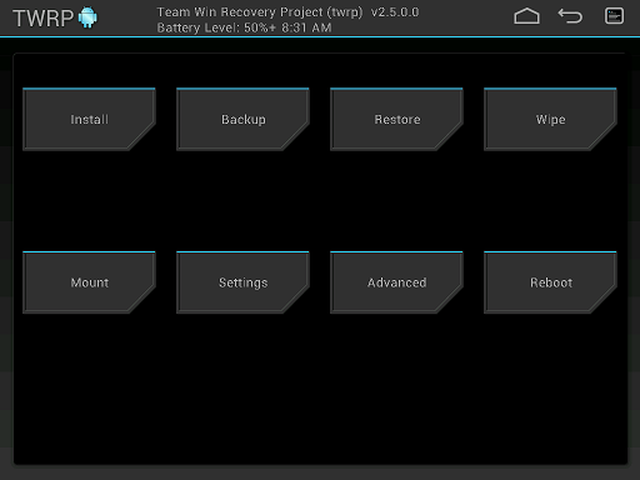Want a Custom Recovery?
To flash a custom recovery on your device, first, download the appropriate recovery image:
TWRP = https://dl.twrp.me/molly/twrp-3.0.0-0-molly.img.html
Install the newest ADB/Fastboot (Google it).
Now, reboot to bootloader (fastboot) mode.
Do this by unplugging the ADT-1, holding the button on the back, and (while continuing to hold the button) plugging it back in.
Open a Command Prompt/Terminal window and run:
fastboot flash recovery /path/to/recovery.img
(Tip: If you don't know exactly where the image is, or you don't want to type it out, you can type "fastboot flash recovery " then drag the image into the window and drop it in.)
(Note: The ADT-1 is a little weird in fastboot. If the command seems to hang, try rebooting into the bootloader again and issuing the command quicker.)
Use the button on the back on the ADT-1 to highlight "Recovery Kernel", then long press the button to enter select it. You are now in TWRP.
(Note: You will need a USB mouse plugged in (or an awesome knowledge of adb) to navigate, because the remote does not function in recovery.)